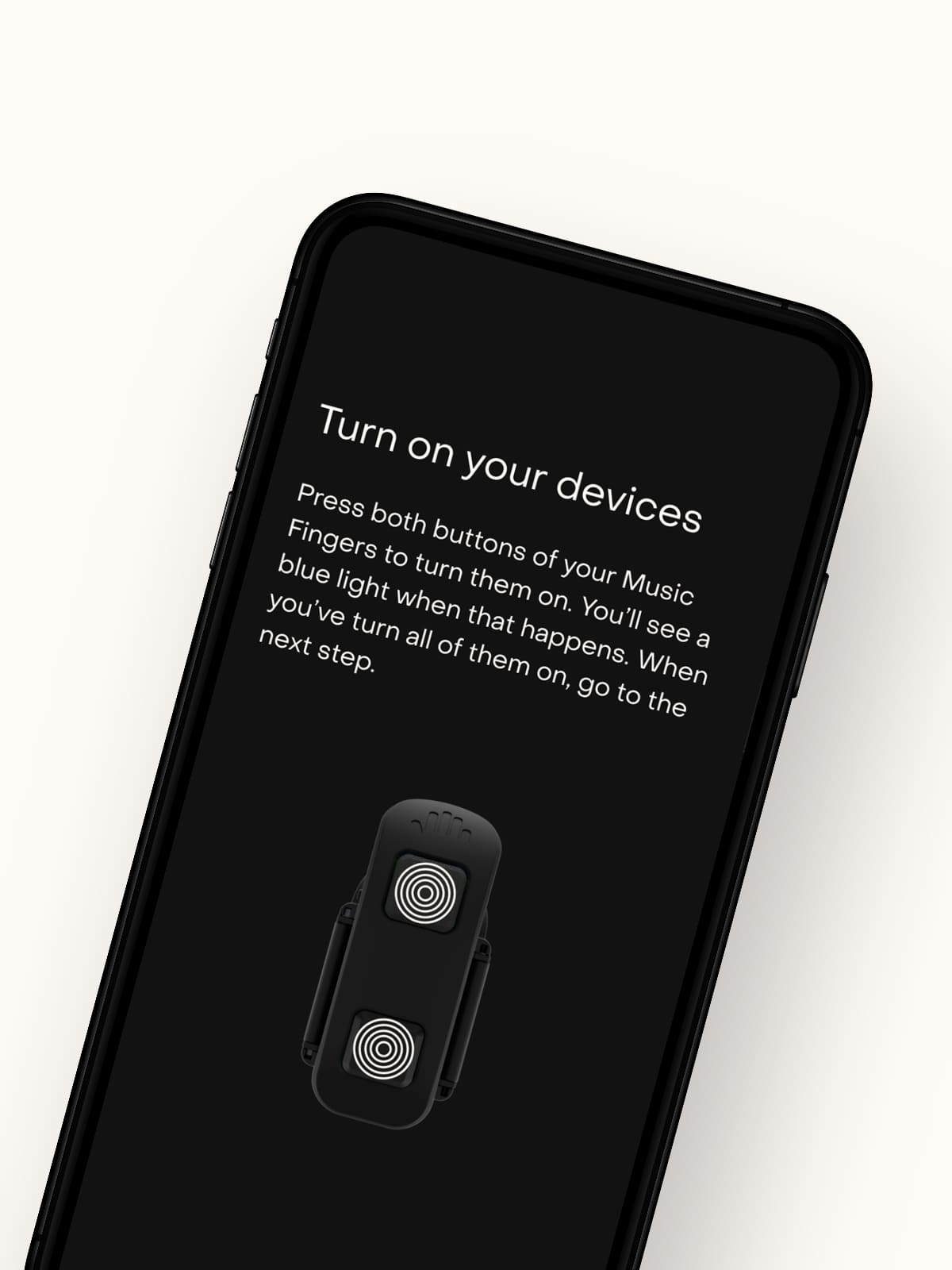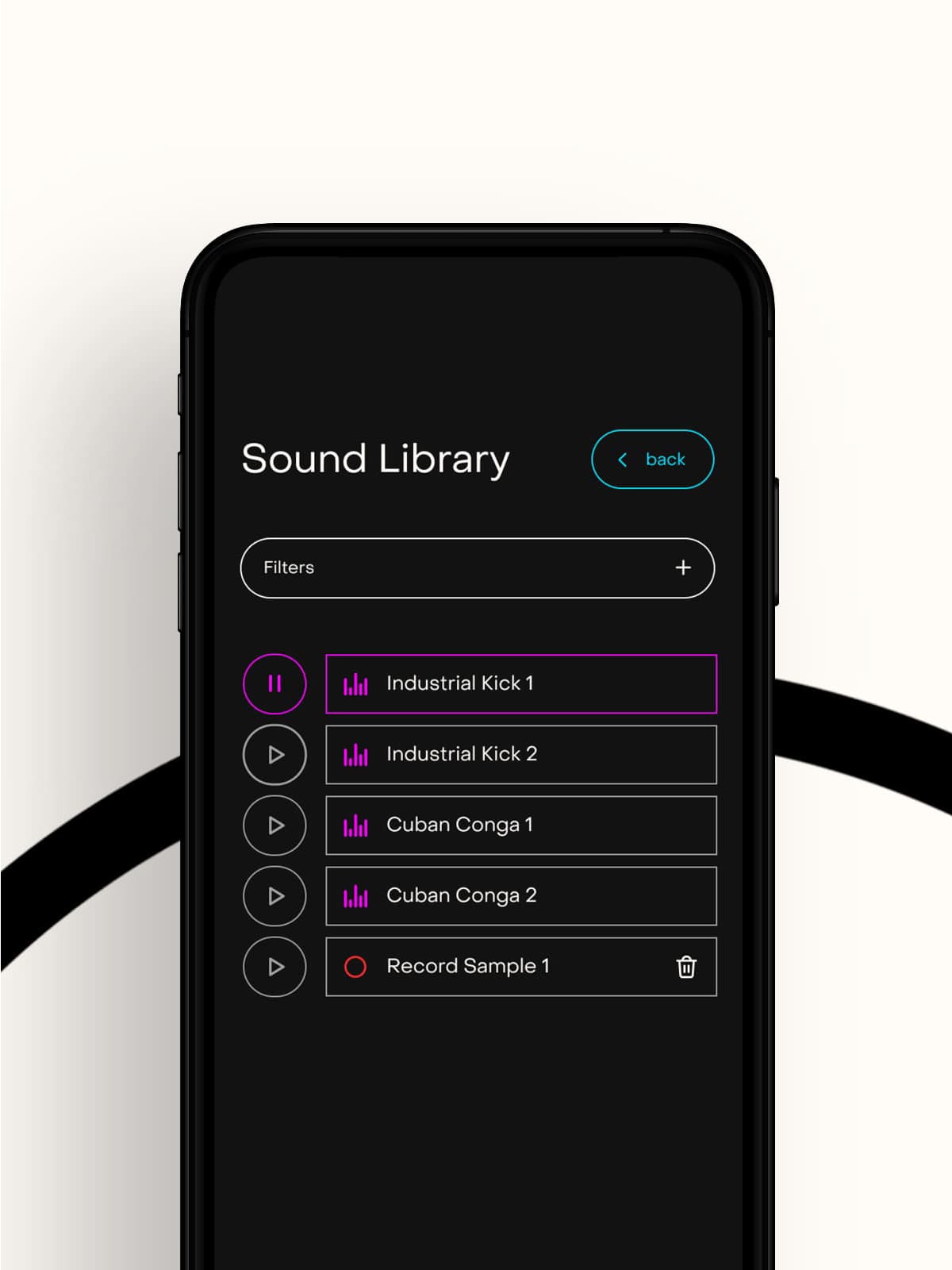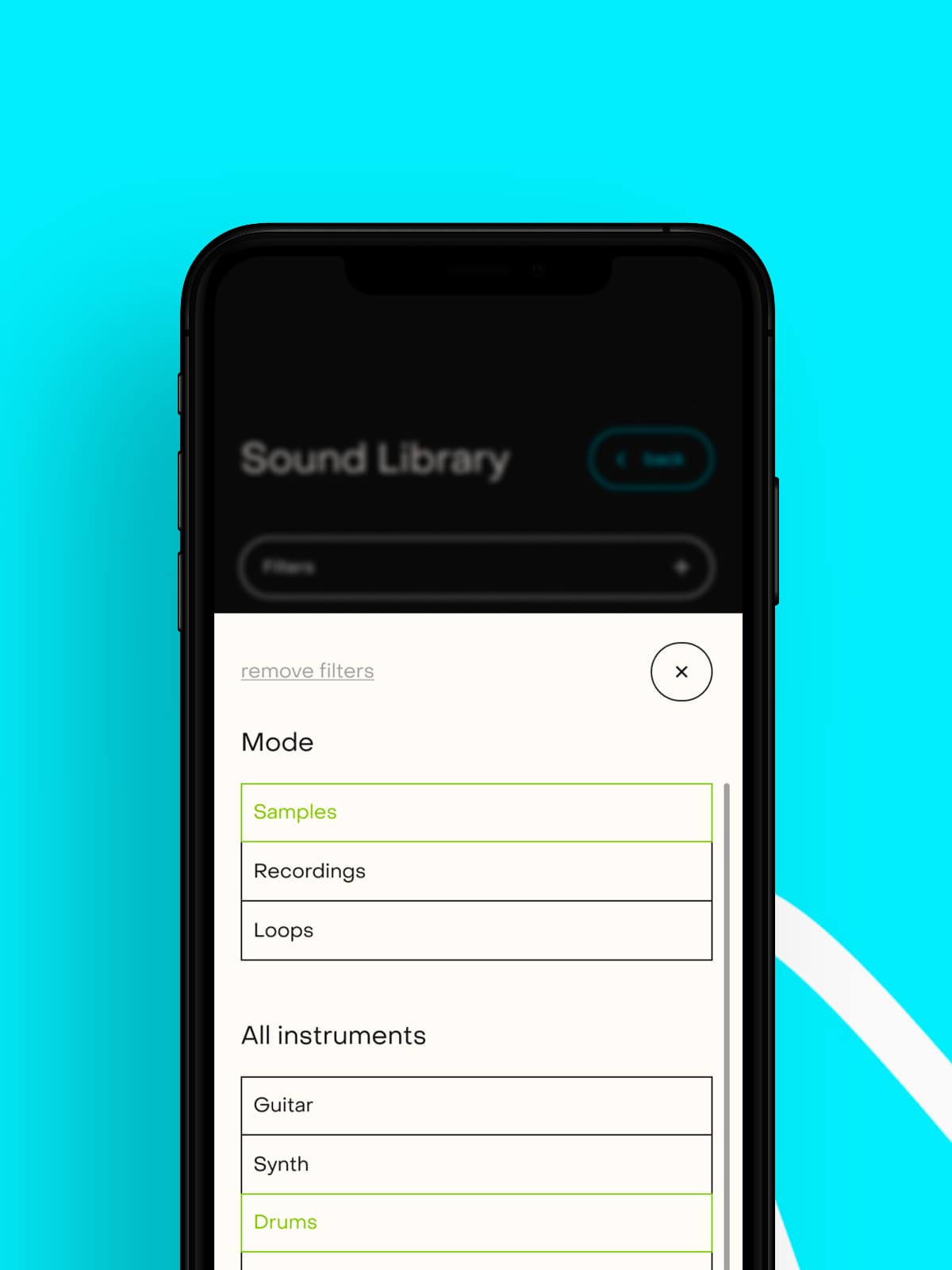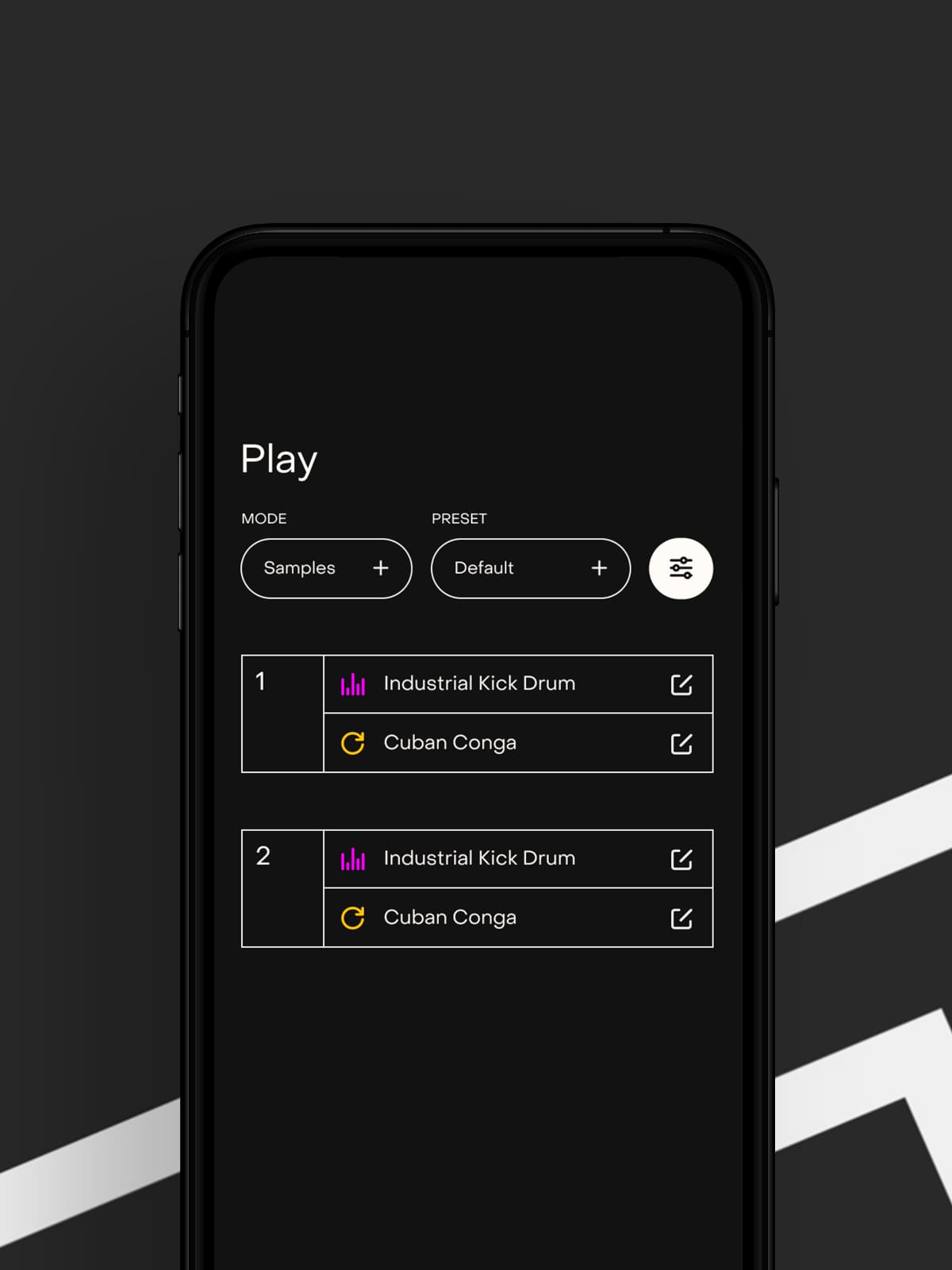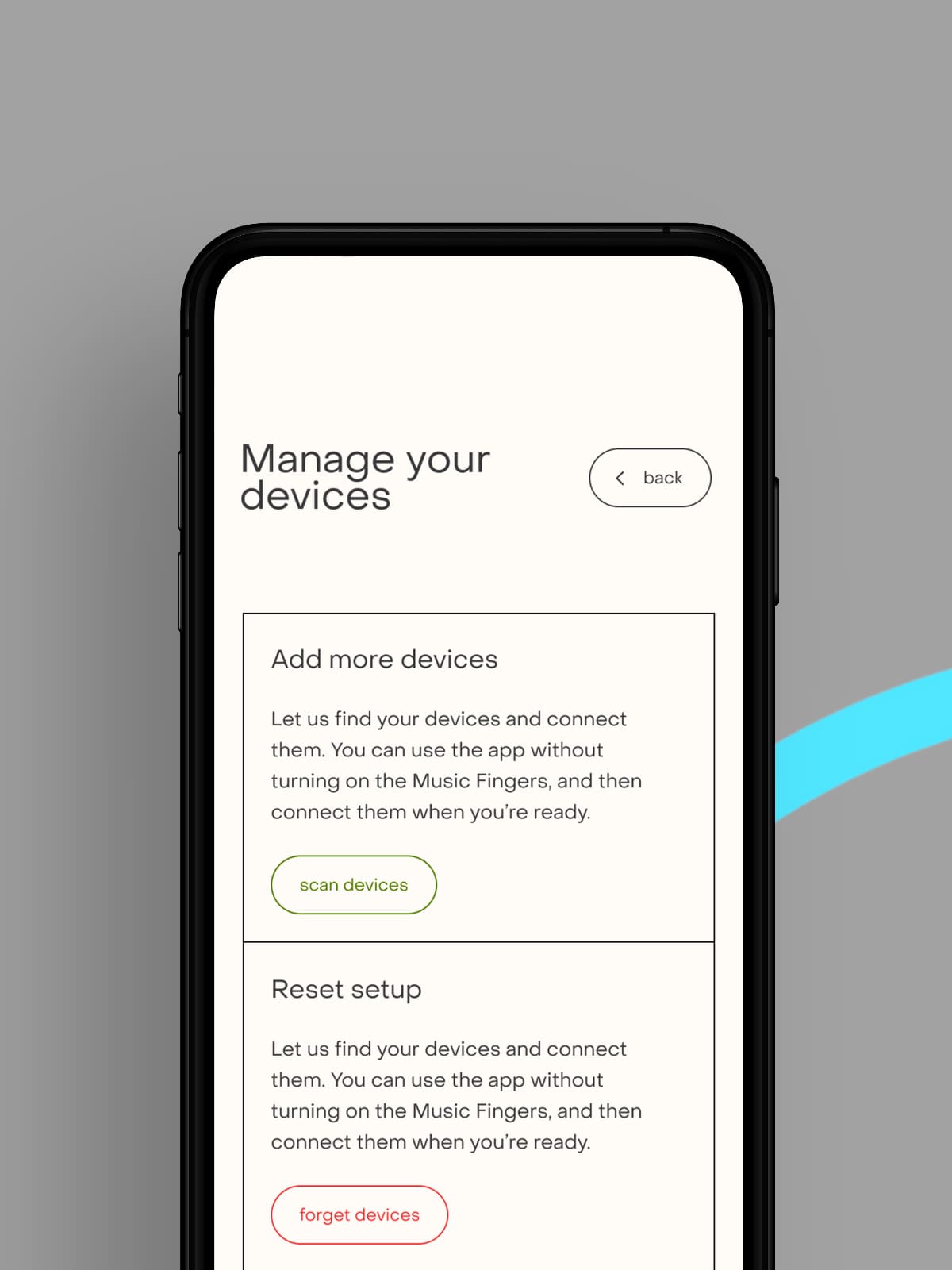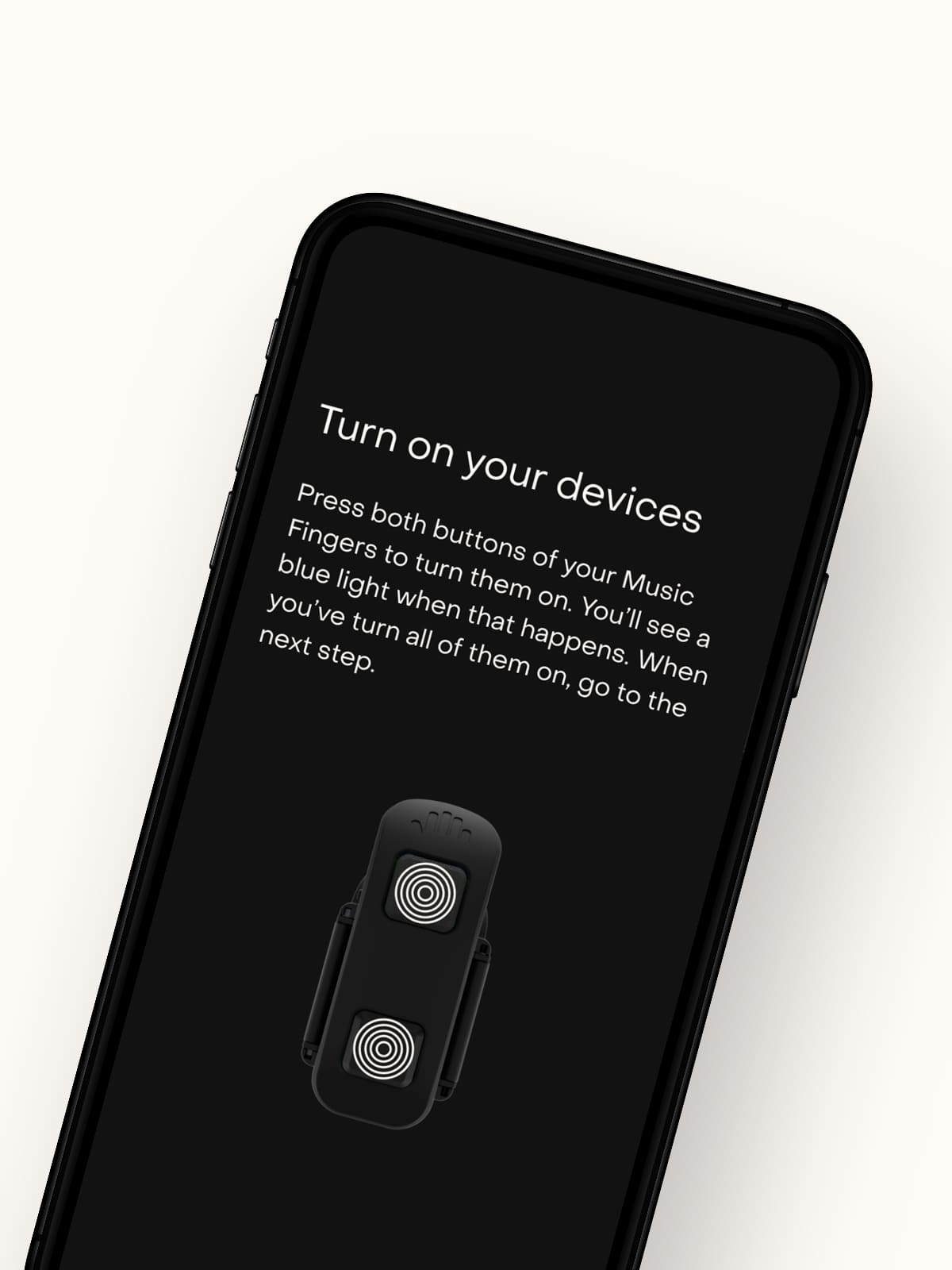
Turn on your Music Fingers® devices just by pressing both buttons.
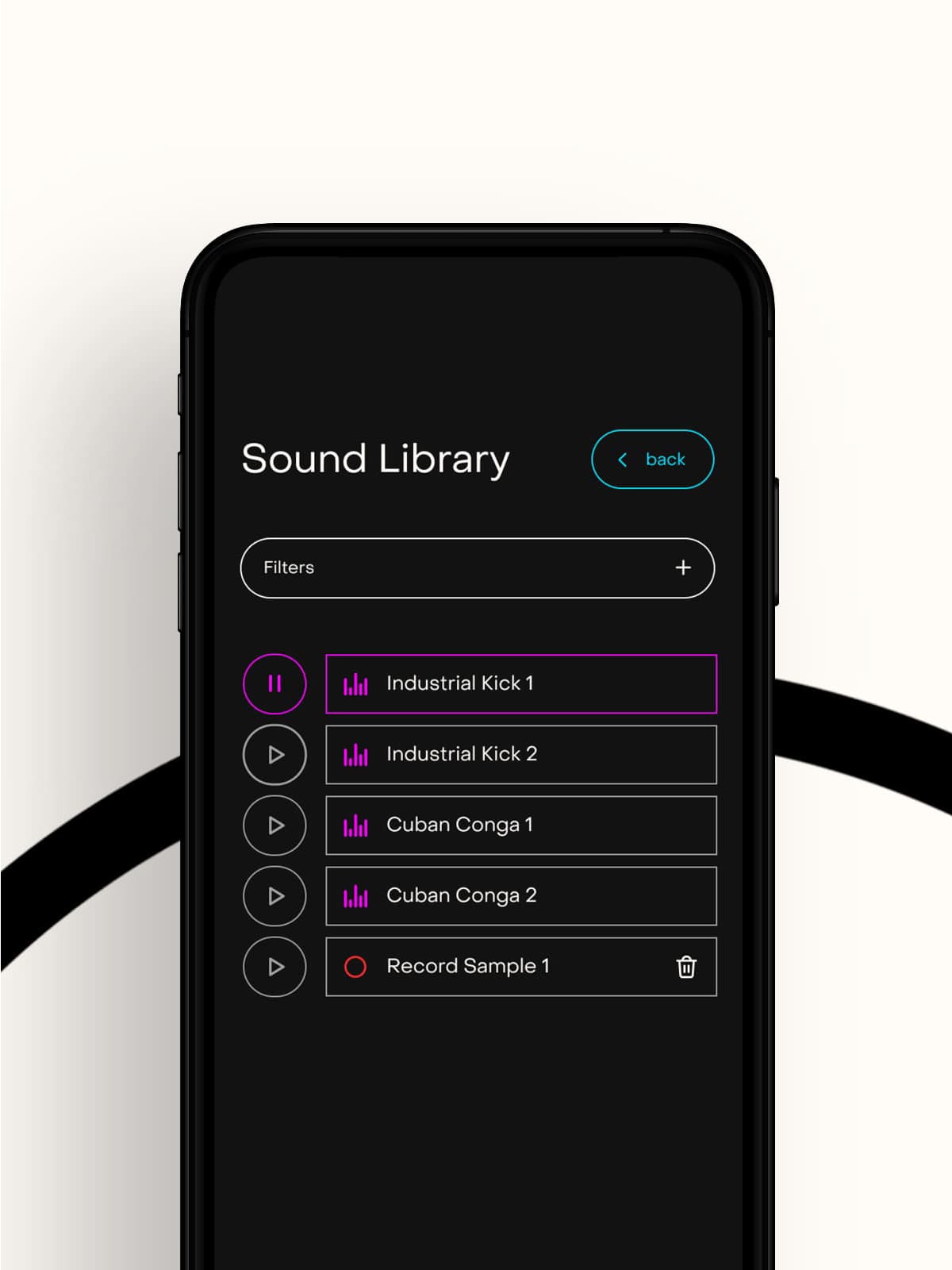
Filter sounds by style or BPM, and pre-listen to the samples before loading them into your device setup.
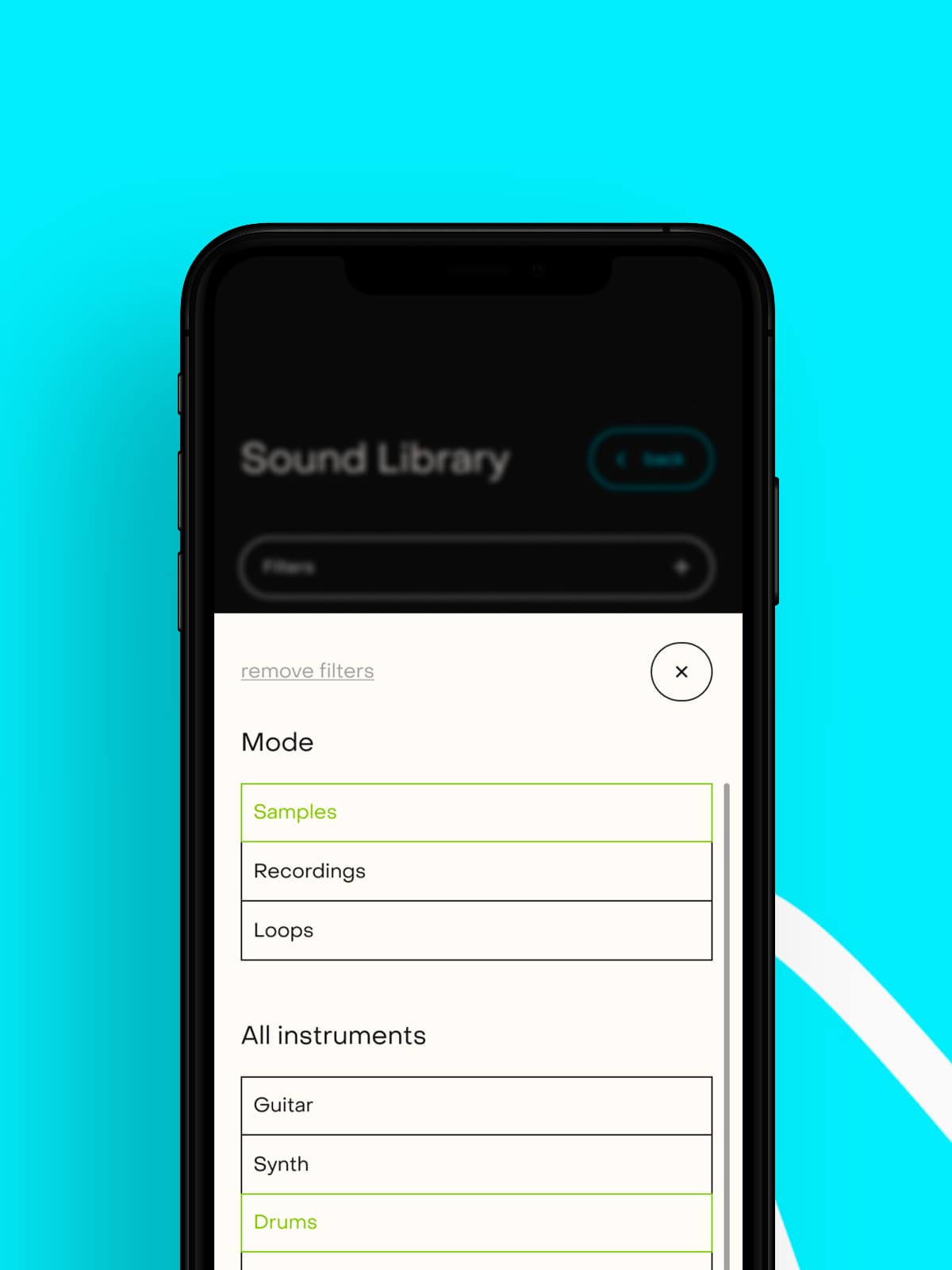
Load sounds from your phone file explorer. Once you load a sound, it will be in your Sound Library.
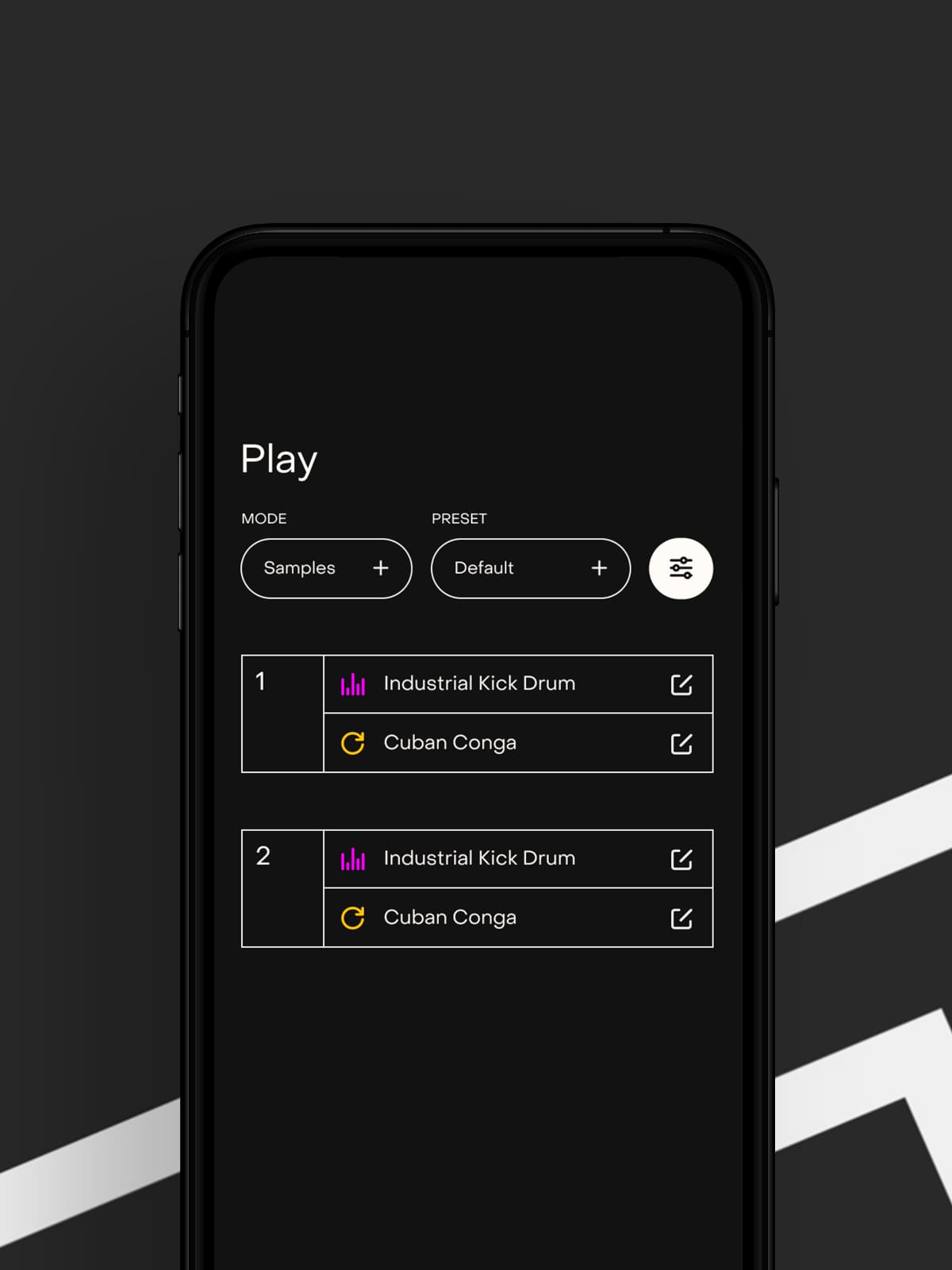
You can distinguish between samples or loops looking at the icons shown. The vertical bars are samples, and the circular arrows are loops.
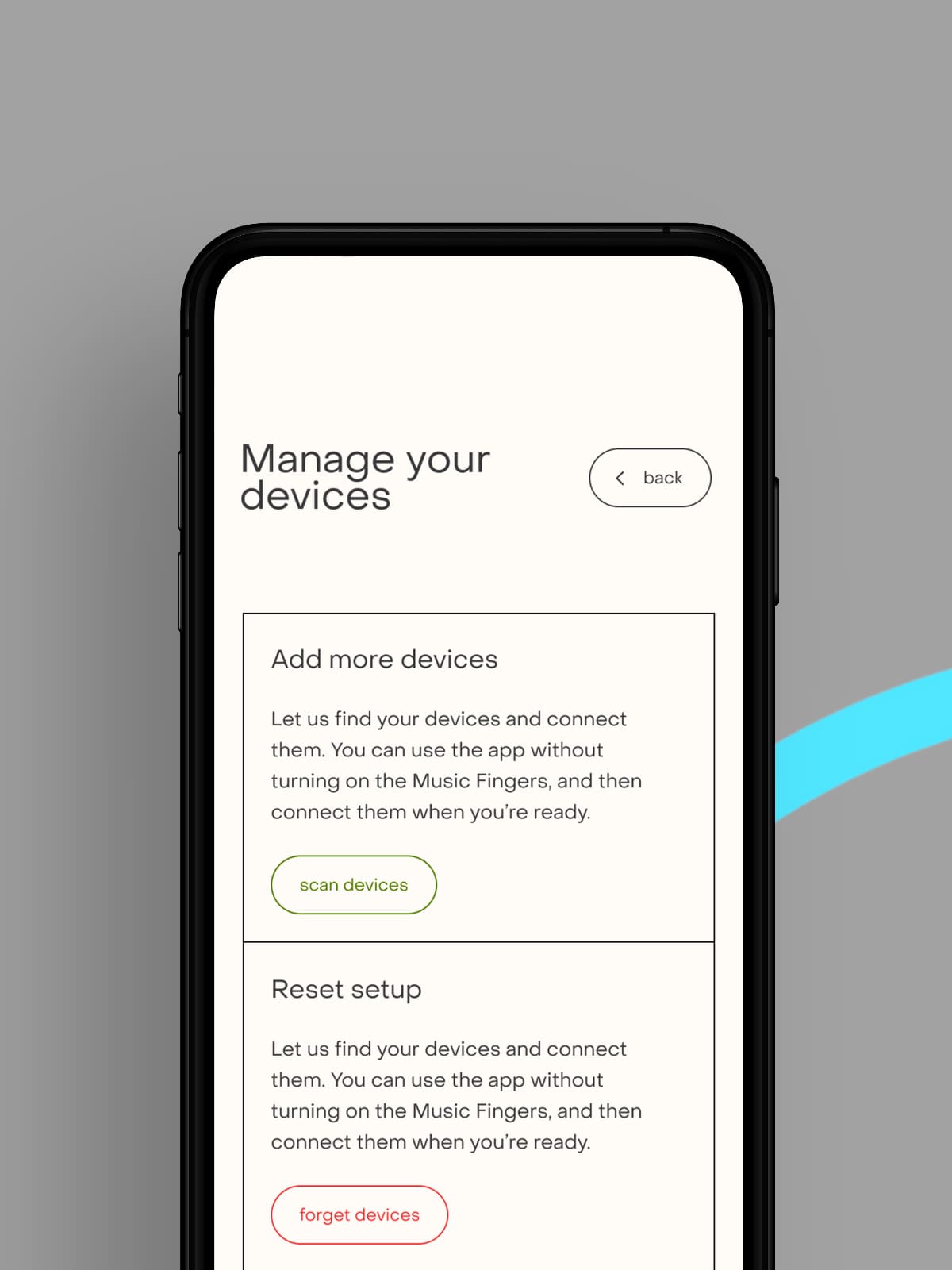
Add as many devices as you want and enjoy Music Fingers®.
Turn on your Music Fingers® devices just by pressing both buttons.
Filter sounds by style or BPM, and pre-listen to the samples before loading them into your device setup.
Load sounds from your phone file explorer. Once you load a sound, it will be in your Sound Library.
You can distinguish between samples or loops looking at the icons shown. The vertical bars are samples, and the circular arrows are loops.
Add as many devices as you want and enjoy Music Fingers®.